Windows 10 has been around for nearly a decade, but the clock is officially ticking—support ends on October 14, 2025.
Don’t panic just yet though. Microsoft just rolled out a new way to help users who aren’t quite ready to jump to Windows 11.
They’re expanding their Extended Security Updates (ESU) program. What does that mean? Basically, you can keep your Windows 10 PC running a little longer with monthly security patches—just the critical and important ones—for one more year.
Don’t expect any fancy new features or regular updates, though. This is purely about security, and it’s only meant as a temporary solution.
Now, here’s the cool part: Microsoft’s making it easier for everyday users to get in on this. There’s a new setup wizard that gives you three ways to enroll:
- Use Windows Backup to sync your settings to the cloud.
- Redeem 1,000 Microsoft Rewards points to get started.
- Or just pay a one-time $30 fee.
Pick your option, follow the steps, and you’re covered from October 15, 2025 to October 13, 2026.
This new tool is currently in testing through the Windows Insider Program and should hit general release for all users in July, with a wider rollout coming by mid-August.
But it’s not just for individuals. Businesses can also get in on the ESU action by paying $61 per device for the first year.
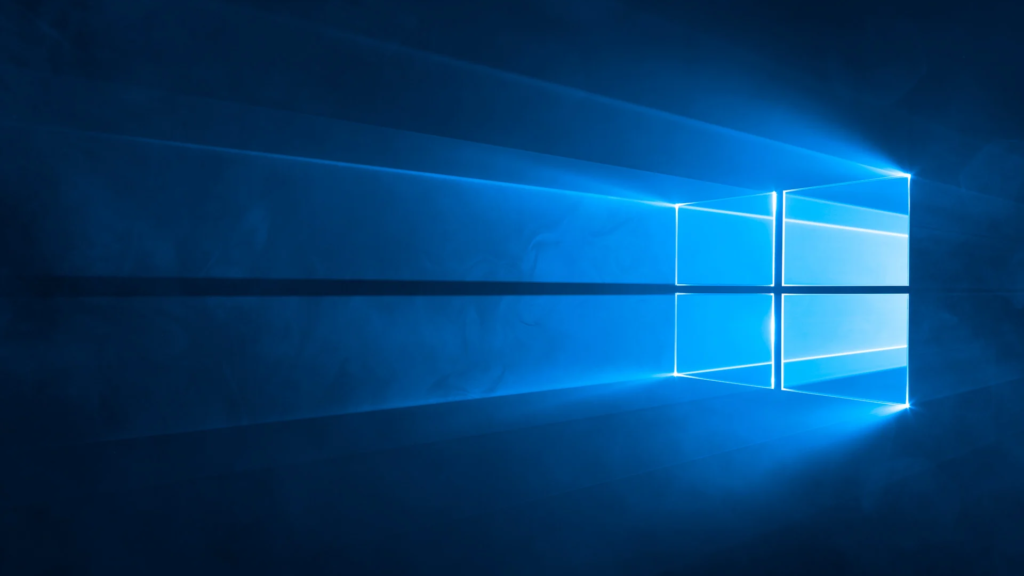
That fee can be renewed annually for up to three years—just know the price will go up each year. Organizations can sign up now through the Microsoft Volume Licensing Program, while Cloud Service Providers will start offering it beginning September 1.
Oh, and if your Windows 10 device is connected to Windows 365 Cloud PCs or virtual machines running Windows 11, you’re in luck—you’ll get ESU updates automatically, no extra steps or fees needed.
All of this really shows that Microsoft knows not everyone’s jumped on the Windows 11 train yet. Even though they first announced the Windows 10 sunset back in June 2021, a lot of folks and companies are still holding on.
Look, for some people—especially if you’re dealing with a ton of machines or critical setups—upgrading isn’t exactly a walk in the park.
But if you can make the leap to Windows 11, it’s worth doing. You’ll get the latest updates, features, and support without jumping through extra hoops. And if you’re unsure where to start, there are plenty of guides out there to help with the upgrade.
Also Read, Samsung Teases Ultra Foldable: Galaxy Z Fold 7 Ultra May Launch This July
Android 16 QPR1 Beta 1.1 Hits Pixel Devices with a Surprise Fix-Fest
The Nintendo Switch 2 Launches June 5—Midnight Releases, Bundles, and Where to Buy One