When Apple dropped the first Developer Beta of iOS 26, excitement quickly turned into frustration.
Instead of a shiny new interface, users were met with a buggy, unfinished experience—pretty typical for a first beta, to be fair.
But now, Beta 2 is out, and it’s here to clean up the mess with some much-needed fixes and a few new goodies along the way.
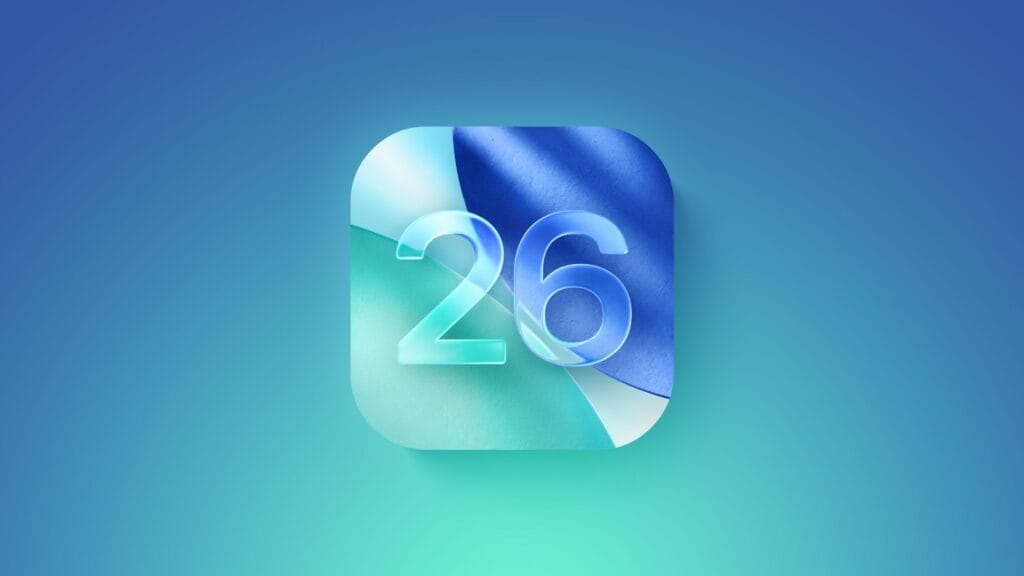
Control Center Blur Is Back
One of the most annoying issues in the first beta? The missing background blur in the Control Center. It made everything feel janky and hard to read, and it definitely didn’t help the whole Liquid Glass aesthetic Apple’s going for.
Thankfully, Beta 2 fixes this. The blur is back, it looks way better, and the whole interface is a lot more readable now.
Order Tracking in Apple Wallet
Apple also flipped the switch on one of the features teased at WWDC—order tracking in Apple Wallet.
This feature now lets Siri scan your email for upcoming orders, even if you didn’t use Apple Pay for the purchase. Your packages should now show up right inside the Wallet app, which is super convenient.
App Store Gets an Accessibility Section
Apple is pushing for more transparency around accessibility, too. App Store preview pages now include a new Accessibility section, where developers will be able to list supported features.
This should be a big help for anyone relying on specific accessibility tools when picking new apps.
New Ringtone for the Liquid Glass Vibe
To match the Liquid Glass theme, there’s also a new ringtone called “Alt 1”. You can find it under:
Settings > Sound & Haptics > Ringtone > Reflection > Alt 1.
It’s a nice touch if you’re into those subtle system sounds that tie the whole OS vibe together.
Apple Music’s Live Radio Widget
Another fun addition—there’s now a Live Radio widget for Apple Music. It lets you jump straight into your favorite live stations from your home screen. It’s simple, but if you’re into Apple Music’s live offerings, it’s a time-saver.
Other Small Tweaks Worth Noting
- Low Power Mode now has an updated description.
- The new tab button in Safari is back where it belongs—bottom left.
- “Transcribe Calls” has been renamed to “Save Call Transcripts.”
- And hey, the Liquid Glass animation feels a bit smoother now. Could just be placebo, but it’s definitely more polished.
So, no, Beta 2 isn’t some massive overhaul—but it’s a solid update that patches the most glaring issues from the first build and adds a few welcome features.
If you were annoyed by the Control Center mess or curious about that new order tracking feature, this is the beta update you’ve been waiting for.
Also Read,
Windows 10 Support Is Ending—But You’ve Got Options
Score an RTX 5070 Ti Gaming Laptop for Just $1,123 in HP’s 4th of July Sale