The Alters can go from zero to chaos real fast. Between resource management, a growing roster of stressed-out Alters, and a never-ending list of objectives, things get overwhelming quickly.
And if that wasn’t enough, the HUD is constantly flashing updates at you—warnings, reminders, status changes—all at once.
But tucked away in the bottom right corner of your screen is one small yellow gauge and sun icon that’s really easy to overlook… at least until it’s too late. Don’t ignore it.
In this guide, I’ll break down exactly what that little yellow sun gauge means and why it’s a mechanic you’ll definitely want to stay on top of.
Also check: Uphold vs. Infinite Uphold in The Alters – What They Are and How to Use Them
What Is the Yellow Gauge in The Alters?

☀️ Here Comes the Sun (Literally)
The yellow icon with a sun symbol, a gauge, and a number beneath it is basically a countdown timer until the sun catches up to your base. And yeah, that’s just as bad as it sounds—if the sun reaches you and you’re not prepared to move, your entire crew gets cooked alive, ending your run.
So, yeah… you’ll want to keep an eye on that.
When the number hits 1 or 2 days left, that’s your cue to make sure everything is ready to move to the next base. Moving takes a good chunk of Organics, so make sure you’ve been farming them regularly with a Mining Outpost that’s connected to your base.
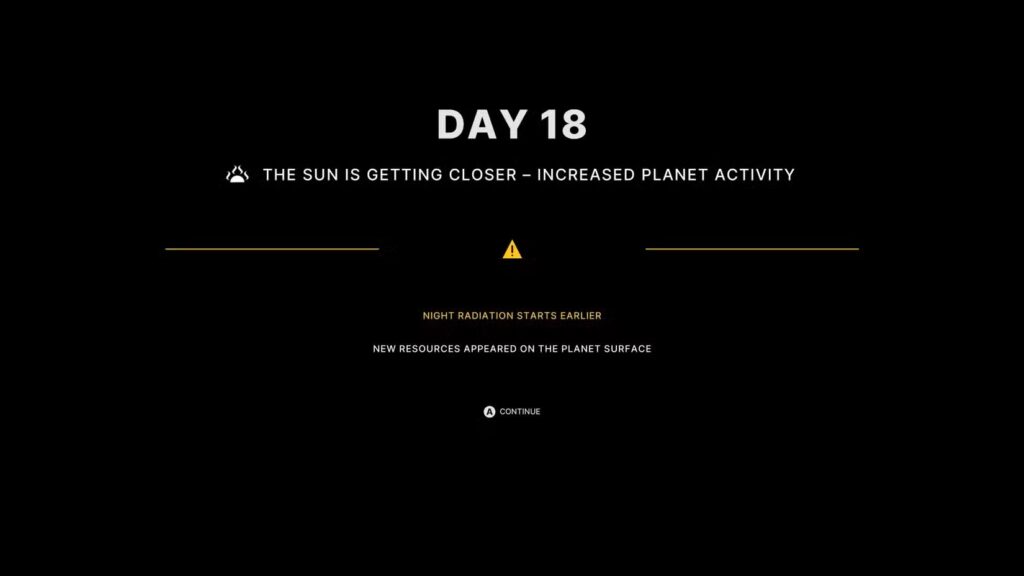
Why Is the Icon Sometimes Grayed Out?
Good news when this happens: if the whole sun icon is grayed out, it means the sun is far enough away that you don’t have to worry about it right now. No countdown, no pressure, no death-by-star just yet.
Enjoy the peace while it lasts, though—things will heat up again soon. Literally.
Magnetic Storm Analysis: The Next Gauge to Watch
Once you survive the first magnetic storm, you’ll be able to complete research called Magnetic Storm Analysis. This unlocks a second gauge, right next to the sun timer. It tells you when the next magnetic storm is coming and how long it’ll last once it starts.
This is super helpful, because you can start prepping in advance—especially by stocking up on radiation filters.
I’d highly recommend setting up Uphold or Infinite Uphold on your crafting station for radiation filters. This way, you’ll always have a decent stash ready, and can quickly make more in a pinch.
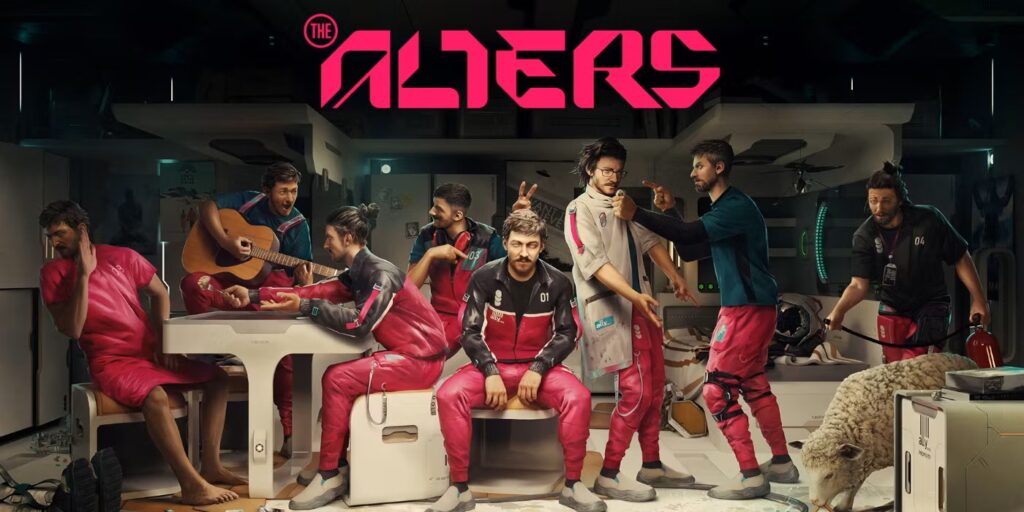
What Happens When the Sun Gets Closer?
Shorter Days, Tougher Conditions
After your first magnetic storm, you’ll get notified that the sun has moved closer. While that does mean some good things—like new resources showing up on the surface—it also means that the nighttime radiation kicks in earlier.
Translation: you’ll have less time each day to be outside gathering resources. If you push it too long, radiation builds up fast, and if it maxes out, your character will collapse and wake up the next day with everything reset.
It’s not game over, but it’s a big setback—especially if you’re on a tight clock.
Important Tip
That little sun gauge might not seem like a big deal at first, but it’s literally counting down to the end of your run if you ignore it. Keep Organics stocked, keep your filters flowing, and pay attention to the forecast (aka your HUD). Your Alters—and your entire save file—will thank you.
Related News:
How to Collect Organics and Materials with Mining Outposts in The Alters
